A comprehensive system for overseeing a company’s operations, clients, and processes. It encompasses multiple sections for managing client profiles, documents, and various service modules.
Operator access and permissions are managed through role combinations with predefined object-based permissions.
The available administrative users’ management functionalities include:
System supports two types of clients: Individual and Corporate entities.
Client profile information and characteristics are compliant with the EU legislation and differentiated by client type.
Client details information is stored in a dedicated client database.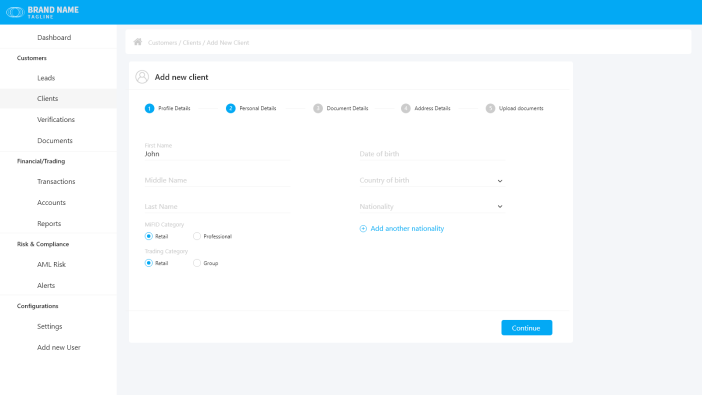
Client related functionalities include:
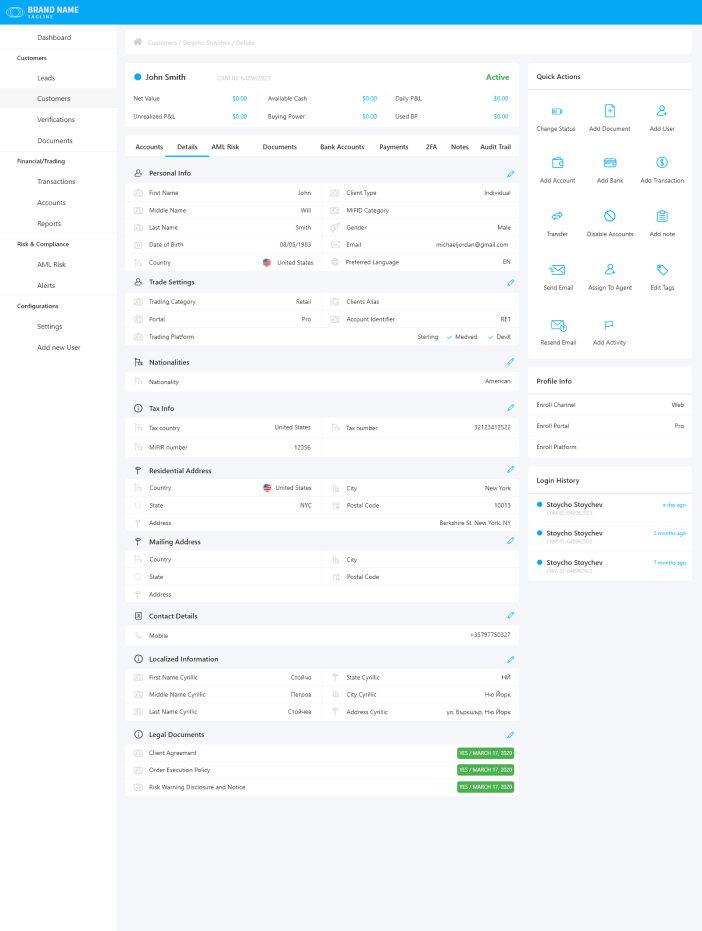
All documents provided by the client in an electronic form are stored in the CRM database. Documents can be presented by different means and either uploaded by a CRM operator during the administrative client enrollment or uploaded by the client during the process of online enroll (see “Client online self-enroll”).
Client documents-related functionalities include:
There are two types of accounts maintained by the CRM: cash accounts and trading accounts. Cash accounts are used for cash operations. Trading accounts are used for booking and recording trades and trade-related cash adjustments. Cash and trading accounts are created interconnectedly. Multiple trading accounts can be related to one cash account.
Client accounts are created in the CRM or can be requested by clients via the client portal application (see “Client Portal”). All accounts after being activated in the CRM are simultaneously and automatically created in the Middle office system (see “Middle office”).
Account related functionalities include:
Clients’ cash operations are registered in the CRM system. Types of client cash operations available are deposits, withdrawals, or internal transfers between client accounts. All transfers are triggered either by Client (via client Portal) or CRM Operator (via CRM) and recorded in the middle-office system (see “Middle office”).
All account balances are calculated and maintained in the middle-office, post-trade reporting system.
Client cash transaction related functionalities include:
* Various one-time or recurring fees and taxes that can be applied to one or multiple accounts
Market data is provided as a service by the Market data feed solution (see “Normalized market data feeds”) or external market data vendor. The assignment, usage, accessibility, pricing, and distributed feed characteristics are managed by dedicated functionalities.
Market data products definition and management functionalities
Market data usage by user functionalities
Market data reporting functionalities
Market data internal usage functionalities
Messaging functionalities allow the definition of messages according to specific situations, events or changes in object characteristics. Messages can be distributed via various channels to different recipient software either automatically or by a CRM Operator. Messages can be sent to individual recipients or lists of recipients with specific characteristics.
Messaging functionalities include:
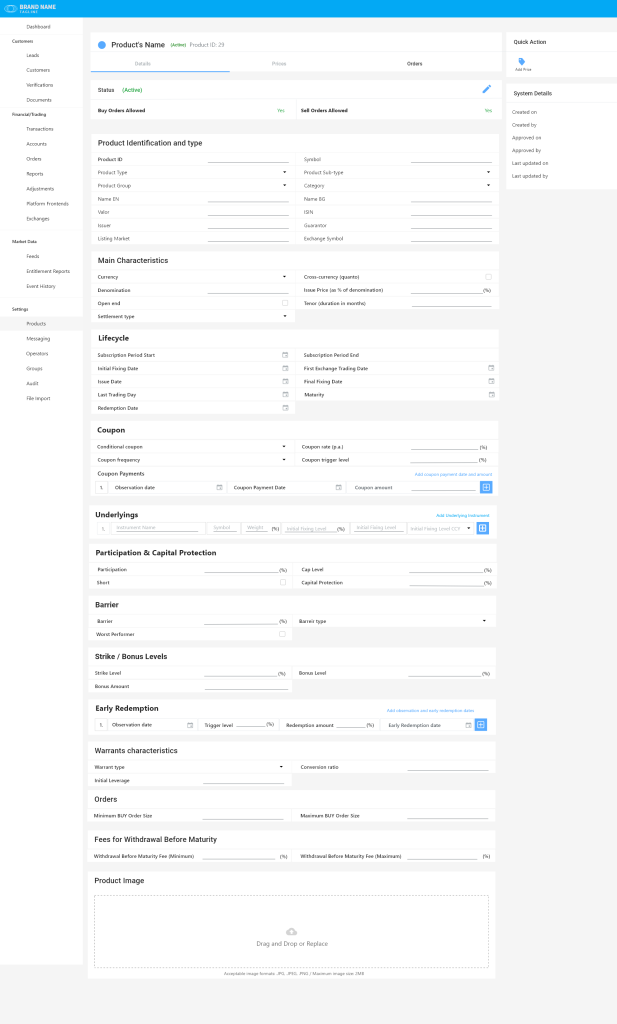
Orders Section is a dedicated module that allows operators to receive and manage client orders for buying and selling different types of instruments in the Structured products & private placement solution (see “Structured products & private placement solution”). Orders are visualized in table with multiple filtering options. Each order is presented with detailed information and multiple statuses that can ensure different flows of client orders handling.
The audit log functionality registers all actions, updates and inputs made in the CRM or the system connected to it, made either by administrative operators or client users. Each log includes information for the action origination application, the object type and ID, type of the operation, date and time etc.
If you’re looking for a cost-effective solution, look no further. We offer a wide range of high-quality products at the lowest prices possible…
Web-based client solution with comprehensive reporting capabilities, various managing, monitoring, and communication functionalities that also serves as the main environment for communication with clients.
Web-based client solution with comprehensive reporting capabilities, various managing, monitoring, and communication functionalities that also serves as the main environment for communication with clients.